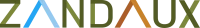-
Categories
-
Appliances
Small Appliances
-
Blenders
Upgrade your inventory with efficient, durable blenders available at wholesale prices. Perfect for retailers and businesses across African markets.
-
Toasters
Offer your customers premium-quality toasters at affordable wholesale rates. Designed for African retailers, with fast delivery options available.
-
Kettles & Water Heaters
Equip your store with efficient kettles and water heaters. Affordable wholesale pricing and reliable delivery across African regions.
-
Ironing & Laundry
From irons to laundry tools, find all your household needs at wholesale prices. Serving African retailers with fast and affordable shipping options.
-
Pressure Cookers
Streamline cooking with efficient pressure cookers. Designed for African households, offering wholesale pricing and fast shipping for bulk buyers.
-
Fans and Heaters
Shop a wide range of fans and heaters at wholesale prices, perfect for businesses in South Africa, Kenya, Nigeria, and Egypt. From cooling solutions to heating products, get competitive prices and quick shipping on bulk orders.
Large Appliances
-
Commercial Appliances
Equip your business with premium commercial appliances from trusted brands. Perfect for African markets, including South Africa, Kenya, Nigeria, and Egypt. Shop wholesale today.
-
Air Conditioners
Shop bulk air conditioners from trusted African suppliers. Fast shipping, competitive prices, and low MOQ for your business needs across Africa
-
Refrigerators
Find energy-efficient refrigerators perfect for African households and businesses. Affordable wholesale pricing with reliable delivery.
-
Freezers
Get high-quality freezers at wholesale prices. Ideal for retailers in African markets with reliable shipping and competitive pricing.
-
Water Dispensers & Coolers
Provide your customers with premium water dispensers and coolers. Wholesale pricing and fast shipping for African markets.
-
Washers & Dryers
Upgrade your appliance offerings with reliable washers and dryers at wholesale prices. Perfect for African retailers with fast shipping options.
Cooking Appliances
-
Cookers
Cookers designed to meet the needs of African households and businesses. Explore bulk pricing and top-quality products with fast and secure delivery.
-
Cooktops
Stock reliable and efficient cooktops for your business. Affordable wholesale options for African retailers.
-
Microwave& Ovens
Upgrade your business offerings with high-quality microwave ovens available at wholesale prices. Ideal for African homes and kitchens, with reliable shipping across the region.
-
Cooking Accessories
Complete your kitchen essentials with affordable cooking accessories. Bulk supplies tailored for African businesses with top-notch quality and fast delivery.
-
Kitchen Accessories
Equip your customers with premium kitchen accessories at unbeatable wholesale prices. Perfect for African retailers and distributors.
-
Blenders
-
TVs & Audio
Home Audio
-
Speakers
Enhance your inventory with premium speakers at wholesale rates. Perfect for African retailers and electronics shops.
-
Subwoofers
Deliver powerful sound with top-quality subwoofers available in bulk. Tailored for African markets, offering competitive prices and reliable shipping.
-
Sound Bars
Offer your customers immersive audio with our high-quality sound bars. Affordable bulk pricing for African retailers.
-
Bluetooth Speakers
Offer portable and high-quality Bluetooth speakers to your customers. Affordable wholesale options and reliable delivery.
-
Home Theatre System
Experience superior sound quality with bulk Home Theatre Systems. Designed for African markets, available at competitive prices with reliable shipping.
-
Headsets
Equip your customers with high-quality headsets at unbeatable wholesale prices. Perfect for African retailers and distributors.
-
Audio & Video Accessories
Enhance your audio and video product line with top-notch accessories available at wholesale prices. Ideal for African businesses and retailers in South Africa, Kenya, Nigeria, and Egypt.
Best Seller Tv & Radio Brands
-
SAYONA Brand
Explore SAYONA's premium range of appliances, including TVs, kitchen tools, and more. Designed for African markets with bulk pricing, fast shipping, and reliability.
-
HISENSE Brand
Discover HISENSE’s innovative range of electronics. Ideal for African businesses with affordable wholesale options and efficient shipping.
-
VITRON Brand
Discover the VITRON brand's reliable electronics. Bulk options perfect for African businesses with competitive prices and fast shipping.
-
SAMSUNG Brand
Explore SAMSUNG’s premium range of electronics for African markets. Affordable wholesale options with reliable and fast shipping.
-
Nunix
Offer your customers reliable Nunix products at competitive wholesale prices. Perfect for African retailers and distributors.
-
SkyWorth
Upgrade your inventory with SkyWorth electronics available at wholesale prices. Bulk supply for African businesses in South Africa, Kenya, Nigeria, and Egypt.
- Vision Plus Brand
- LG
- SONY
- TCL
Televisions
-
Smart Tvs
Upgrade your electronics inventory with cutting-edge smart TVs. Perfect for African markets, with wholesale pricing and fast delivery.
-
Digital Tvs
Offer premium digital TVs at competitive wholesale rates. Ideal for retailers looking to meet the growing demand in African markets.
-
TV & Radio Accessories
Equip your store with TV and radio accessories at unbeatable wholesale prices. Perfect for businesses in South Africa, Kenya, Nigeria, and Egypt, with fast delivery options.
-
Speakers
-
Computing
Laptop Brands
-
MacBooks
Discover a wide range of MacBooks available for wholesale purchase. Perfect for resellers and businesses in South Africa, Kenya, Nigeria, and Egypt, offering competitive pricing and quick shipping.
-
Hp Laptops
Stock your business with HP laptops at unbeatable wholesale prices. Ideal for retailers in South Africa, Kenya, Nigeria, and Egypt, our HP laptops offer great value with bulk purchasing options and fast shipping.
-
Dell Laptops
Dell Secure the best wholesale deals on Dell laptops for your business. Whether for resellers or companies in South Africa, Kenya, Nigeria, and Egypt, our bulk pricing and fast shipping make us the ideal supplier for your needs.
-
Lenovo Laptops
Access affordable Lenovo laptops at wholesale prices for your business needs. Whether you’re a retailer or reseller in South Africa, Kenya, Nigeria, or Egypt, we offer fast shipping and competitive pricing on bulk orders.
-
Apple
Stock your business with Apple products at affordable wholesale prices. Our selection is ideal for resellers and businesses in South Africa, Kenya, Nigeria, and Egypt, offering fast shipping and competitive pricing on bulk orders.
-
Toshiba Laptop
Purchase Toshiba laptops in bulk at wholesale prices. Perfect for businesses in South Africa, Kenya, Nigeria, and Egypt, our laptops provide excellent value for resellers, with quick shipping and bulk discounts.
-
Asus Laptops
Discover high-performance Asus laptops at wholesale prices. Ideal for businesses and resellers in South Africa, Kenya, Nigeria, and Egypt, we provide fast delivery and competitive bulk discounts.
- Acer Laptops
Computers &Accessories
-
Laptop Accessories
quip your business with top-quality laptop accessories at wholesale prices. Our collection is ideal for resellers in South Africa, Kenya, Nigeria, and Egypt, offering great value and bulk purchase options.
-
Desktop
Stock your business with high-quality desktops at wholesale prices. Ideal for resellers and companies in South Africa, Kenya, Nigeria, and Egypt, our desktops offer reliable performance, competitive pricing, and quick delivery options.
-
Monitors
Shop premium monitors at wholesale prices tailored for businesses across South Africa, Kenya, Nigeria, and Egypt. Our range includes trusted brands with bulk discounts, ensuring reliability and affordability for all your tech needs.
-
Scanners
Stock your business with high-quality scanners designed for efficiency and reliability. Ideal for wholesale buyers in South Africa, Kenya, Nigeria, and Egypt, offering competitive prices and quick shipping.
-
Printers
Explore a wide selection of printers for wholesale buyers in South Africa, Kenya, Nigeria, and Egypt. From office to commercial use, we provide reliable brands at unbeatable prices with swift shipping options.
-
Keyboards, Mice & Accessories
Enhance your business inventory with high-quality keyboards, mice, and accessories. Wholesale buyers in South Africa, Kenya, Nigeria, and Egypt can access great deals, bulk discounts, and speedy delivery.
-
Printer, Ink & Toners
Stock up on premium printer ink and toners at affordable wholesale rates. Our products are perfect for businesses across South Africa, Kenya, Nigeria, and Egypt, with fast delivery and great savings on bulk purchases.
-
Networking Accessories
Explore a wide range of networking accessories tailored for African businesses. Wholesale buyers in South Africa, Kenya, Nigeria, and Egypt can enjoy bulk deals on cables, routers, and more.
-
Laptop Chargers
Equip your business with top-quality laptop chargers at wholesale rates. Perfect for retailers in South Africa, Kenya, Nigeria, and Egypt, offering competitive prices and reliable delivery.
-
Computer Accessories
Discover a wide range of computer accessories available at unbeatable wholesale prices. From keyboards to external storage, our products cater to African businesses in South Africa, Kenya, Nigeria, and Egypt. Enjoy fast shipping, competitive rates, and reliable service.
-
Measuring tools & Scales
Equip your business with reliable measuring tools and scales. Available at competitive wholesale prices for buyers in South Africa, Kenya, Nigeria, and Egypt.
- Paper Shredder
- Camera
Computer Data Storage
-
External Hard Drives
Stock up on high-quality external hard drives at wholesale prices. Our external drives are perfect for businesses and resellers in South Africa, Kenya, Nigeria, and Egypt, offering great pricing and bulk purchase options.
-
USB Flash Drives
Buy USB flash drives at unbeatable wholesale prices. Ideal for businesses across South Africa, Kenya, Nigeria, and Egypt, we offer a variety of flash drives with fast regional delivery and bulk purchase options.
-
Internal Hard Drives
Shop for internal hard drives at wholesale prices. Our high-performance hard drives are perfect for businesses in South Africa, Kenya, Nigeria, and Egypt. Bulk purchase options available for maximum savings.
Laptop Bags
-
Laptop Bags
Find quality laptop bags at wholesale prices. Perfect for resellers and businesses in South Africa, Kenya, Nigeria, and Egypt, our laptop bags offer great protection and stylish options with fast delivery and bulk purchase savings.
-
MacBooks
-
Mobile Phones & Tablets
Mobile phones
-
Smartphones
Find top smartphone brands tailored for African markets. Bulk pricing and fast shipping for B2B buyers across the region.
-
iphones
Discover Apple’s premium iPhones at bulk prices. Tailored for African businesses with reliable shipping and competitive rates.
-
Feature Phones
Stock affordable feature phones perfect for African customers. Wholesale prices and fast shipping designed for B2B buyers.
-
Featured Phones under 2000
Stock affordable feature phones perfect for African customers. Wholesale prices and fast shipping designed for B2B buyers.
-
Cables & Chargers
Explore premium-quality cables and chargers at wholesale prices. Perfect for African B2B buyers seeking bulk supplies. Fast delivery across South Africa, Kenya, Nigeria, and Egypt.
Tablets
-
Tablet Accessories
Discover a vast selection of tablet accessories at wholesale prices, perfect for businesses across South Africa, Kenya, Nigeria, and Egypt. From cases to chargers, find everything you need to support your tablet sales.
-
Smartphones
-
Agricultural & Food
Food and Beverages
-
Instant Foods
Stock up on instant foods at wholesale rates. Serving businesses in South Africa, Kenya, Nigeria, and Egypt, we provide great deals and quick delivery options.
-
Canned Food
Source high-quality canned food from trusted wholesale suppliers across Africa. Leverage our digital B2B marketplace for fast shipping, competitive prices, and reliable service tailored to your business needs.
-
Snacks, Crisps & Nuts
Discover top-quality snacks, crisps, and nuts from leading wholesale suppliers across Africa. Our digital B2B platform offers fast shipping, competitive prices, and reliable service for retailers.
-
Soft Drinks
Source high-quality soft drinks from top wholesale suppliers across Africa. Our digital B2B marketplace offers fast shipping, competitive prices, and reliable service for retailers.
-
Tea
Source high-quality tea for your business. We offer a variety of flavors at wholesale prices, tailored for African retailers in South Africa, Kenya, Nigeria, and Egypt.
-
Canned foods
Access a wide variety of canned foods at wholesale rates for African businesses. Perfect for resellers in South Africa, Kenya, Nigeria, and Egypt, with bulk discounts and reliable delivery.
-
Soft Drink
Quench your business needs with wholesale soft drinks. Perfect for retailers in South Africa, Kenya, Nigeria, and Egypt, offering bulk discounts and fast delivery.
-
Alcoholic Drinks
Discover a wide selection of alcoholic drinks at wholesale prices for businesses across Africa. Whether you're in South Africa, Kenya, Nigeria, or Egypt, we offer bulk purchasing options, fast delivery, and the best deals for resellers and retailers.
-
Coffee
Discover rich, aromatic coffee available at wholesale prices. Ideal for cafes, retailers, and resellers in South Africa, Kenya, Nigeria, and Egypt. Bulk options and fast delivery tailored for business needs.
-
Cocoa
Get high-quality cocoa at affordable wholesale rates. Serving B2B buyers in South Africa, Kenya, Nigeria, and Egypt, our bulk options ensure great value and dependable delivery.
-
Candy & Chocolate
Delight your customers with a variety of candy and chocolate. Wholesale options are available for African businesses in South Africa, Kenya, Nigeria, and Egypt.
-
Pastry
Find high-quality pastry ingredients and ready-to-bake options at wholesale rates. Cater to bakeries, cafes, and stores across South Africa, Kenya, Nigeria, and Egypt.
-
Herb
Explore a variety of herbs available at competitive wholesale rates. Perfect for African businesses in South Africa, Kenya, Nigeria, and Egypt. Quality assured.
- Breakfast Cereals
- Syrup
- Baby Foods
- Wines
- Bevarage/Energy drink
- Champagne
- Milk
- Pasta
Groceries
-
Spices
Enhance your inventory with premium spices sourced for African retailers. Bulk pricing and fast delivery ensure your business is always stocked.
-
Vegetables
Discover premium vegetables on Africa’s top B2B platform. Connect with reliable wholesale suppliers offering competitive prices, fast shipping, and a seamless digital marketplace experience.
-
Grains & Rice
Stock up on grains and rice at unbeatable wholesale prices for your business. From bulk rice to grains in South Africa, Kenya, Nigeria, and Egypt, we provide competitive pricing and fast shipping to meet your wholesale needs.
-
Plant & Animal Oils
Find high-quality plant and animal oils for your business at wholesale prices. Ideal for resellers and B2B buyers in South Africa, Kenya, Nigeria, and Egypt, our bulk options offer great value with fast delivery to meet your commercial needs. 4. Vegetable Meta Title: Buy Wholesale Vegetables in Africa - Bulk Discounts for Businesses Meta Description: Purchase fresh vegetables at wholesale prices for businesses in South Africa, Kenya, Nigeria, and Egypt. Popular wholesale website for bulk vegetable orders with fast regional shipping. Category Description: Get fresh vegetables in bulk for your business at wholesale prices. Whether you're in South Africa, Kenya, Nigeria, or Egypt, we offer competitive pricing and fast delivery for B2B buyers looking to stock up on quality produce. 5. Other Farm Products Meta Title: Buy Wholesale Farm Products in Africa - Affordable Bulk Pricing for B2B Meta Description: Shop for a variety of other farm products at wholesale prices in South Africa, Kenya, Nigeria, and Egypt. Best place to buy wholesale farm products online for bulk purchases and fast shipping. Category Description: Explore a diverse range of other farm products available at wholesale prices. From agricultural supplies to specialty farm goods, we cater to businesses in South Africa, Kenya, Nigeria, and Egypt, offering bulk pricing and quick shipping. These meta titles, descriptions, and category descriptions are crafted to appeal to B2B buyers in South Africa, Kenya, Nigeria, and Egypt, using localized and compelling language to encourage wholesale purchases. They also focus on fast shipping and bulk purchasing, which are key concerns for business buyers.
-
Vegetable
Get fresh vegetables in bulk for your business at wholesale prices. Whether you're in South Africa, Kenya, Nigeria, or Egypt, we offer competitive pricing and fast delivery for B2B buyers looking to stock up on quality produce.
-
Other Farm Products
Explore a diverse range of other farm products available at wholesale prices. From agricultural supplies to specialty farm goods, we cater to businesses in South Africa, Kenya, Nigeria, and Egypt, offering bulk pricing and quick shipping.
-
Cooking Oil
Stock up on quality cooking oil for your business. With wholesale prices and bulk options, we serve retailers, distributors, and restaurants in South Africa, Kenya, Nigeria, and Egypt.
-
Margarine, Jams, Honey & Spread
Explore premium-quality margarine, jams, honey, and spreads at unbeatable wholesale prices. Perfect for African retailers in South Africa, Kenya, Nigeria, and Egypt, our collection is ideal for supermarkets and food distributors seeking competitive bulk options.
-
Sauce & Dressings
Discover a wide range of sauces and dressings perfect for African wholesale buyers. Stock your shelves with bulk quantities of top-quality condiments, catering to South African, Kenyan, Nigerian, and Egyptian markets.
-
Salt & Seasoning
Add flavor to your product lineup with premium salt and seasonings available in bulk. Our collection caters to African wholesalers and retailers in South Africa, Kenya, Nigeria, and Egypt.
-
Sugar & Sweeteners
Stock your store with high-grade sugar and sweeteners sourced at competitive wholesale prices. Perfect for food retailers and distributors across South Africa, Kenya, Nigeria, and Egypt.
-
Other Baking Ingredients
Equip your bakery or store with high-quality baking ingredients. Our wholesale options cater to African B2B buyers in South Africa, Kenya, Nigeria, and Egypt.
-
Dried Foods, Fruits &Seeds
Stock your inventory with premium dried foods, fruits, and seeds. Ideal for African markets, including retailers and distributors.
- Fresh Produce
- cereals
- Dried Fruits
- Dried Fruit Pieces
- Fruit Powders
- Vegetable Powder
Flours and meals
-
Wheat Flour
Explore premium wheat flour at competitive wholesale prices. Ideal for bakeries, retailers, and businesses in South Africa, Kenya, Nigeria, and Egypt. Enjoy bulk deals and reliable delivery for all your business needs.
-
Maize Flour
Get top-quality maize flour at wholesale prices. Serving B2B buyers in South Africa, Kenya, Nigeria, and Egypt, our bulk options ensure cost-effective solutions for your food business.
-
Porridge Flour
Stock up on porridge flour for your business at wholesale rates. Perfect for resellers and food distributors in South Africa, Kenya, Nigeria, and Egypt. Bulk deals with fast, reliable shipping.
-
Sweet Potato Flour
Stock up on sweet potato flour at unbeatable wholesale rates. Perfect for businesses in South Africa, Kenya, Nigeria, and Egypt. Bulk options with fast delivery for food enterprises.
-
Porridge Flours
Stock up on diverse porridge flours at unbeatable wholesale prices. Ideal for food distributors, retailers, and manufacturers in South Africa, Kenya, Nigeria, and Egypt.
-
Green Banana Flour
Get premium green banana flour at wholesale prices. Ideal for food manufacturers and retailers in South Africa, Kenya, Nigeria, and Egypt. Bulk options with timely delivery.
-
All Purpose Flour
Explore versatile all-purpose flour for your business. Serving South Africa, Kenya, Nigeria, and Egypt, our wholesale deals ensure cost-effective and quality bulk solutions.
-
Pumpkin Flour
Stock up on nutrient-rich pumpkin flour for your business needs. Available at wholesale prices with bulk options for retailers and manufacturers in South Africa, Kenya, Nigeria, and Egypt.
-
Corn Flour
Discover high-quality corn flour for food businesses at wholesale prices. Bulk options available for retailers, distributors, and manufacturers in South Africa, Kenya, Nigeria, and Egypt.
-
Banana Flour
Enhance your food offerings with top-quality banana flour. Wholesale rates and bulk options are available for businesses in South Africa, Kenya, Nigeria, and Egypt.
-
Arrow Root Flour
Get nutrient-rich arrow root flour for your food business at competitive wholesale prices. Bulk options with reliable delivery to South Africa, Kenya, Nigeria, and Egypt.
-
Cassava Flour
Discover premium cassava flour for your business needs. Perfect for retailers and manufacturers in South Africa, Kenya, Nigeria, and Egypt, with bulk options at wholesale rates.
Animal Feeds
-
Dog Feeds
Provide the best for pets with premium dog feed available for wholesale buyers in South Africa, Kenya, Nigeria, and Egypt. Competitive pricing and fast delivery.
- Fodder
- Livestock feed
- Pellets
Soils, Fertilizers & Mulches
-
Fertilizers & Plant Food
Support crop growth with high-quality fertilizers and plant food available in bulk. Perfect for farmers and distributors in South Africa, Kenya, Nigeria, and Egypt
-
Farm Seeds
Boost agricultural productivity with premium farm seeds at wholesale prices. Perfect for African markets, including farmers and distributors.
- Seeds
Water
-
Drinking Water
Stay hydrated with premium drinking water available at wholesale prices. Ideal for African businesses, including retailers and distributors in South Africa, Kenya, Nigeria, and Egypt.
-
Instant Foods
-
Health, Beauty & Hygiene
Skin Care
-
Skin Care & Tools
Explore bulk skin care & tools, all products are sourced from trusted suppliers, ensuring high quality and effective results. Benefit from competitive pricing, low MOQs, and fast shipping across the African continent. Order wholesale today in Africa!
-
Cleansers
Offer top-quality cleansers tailored for African skincare needs. Affordable bulk prices and fast delivery make them ideal for B2B buyers in Africa.
-
Sunscreen
Keep your customers sun-safe with premium sunscreens. Bulk pricing tailored for African climates and businesses with fast regional shipping.
-
Soap & Body Wash
Elevate hygiene and skincare offerings with a variety of soap and body wash. Bulk supplies at affordable prices with reliable African delivery.
-
Scrub
Stock high-quality scrubs at wholesale prices for your business. Ideal for buyers in South Africa, Kenya, Nigeria, and Egypt, offering affordability and quick delivery.
-
Moisturizers
Keep skin hydrated with high-quality moisturizers available for bulk purchase. Wholesale buyers in Africa can rely on competitive pricing and quick delivery.
-
Creams & Lotion
Stock your business with premium skincare creams and lotions at wholesale prices. Ideal for African retailers and distributors in South Africa, Kenya, Nigeria, and Egypt.
-
Mask
Elevate your skincare range with high-quality masks available for bulk purchase. Perfect for African retailers and beauty businesses looking for competitive prices.
-
Serum
Offer your customers the best skincare serums with our wholesale selection. Perfect for African markets, including South Africa, Kenya, Nigeria, and Egypt.
-
Toner
Discover premium toners at competitive wholesale prices. Ideal for skincare retailers and distributors catering to African markets, including South Africa, Kenya, Nigeria, and Egypt.
Sanitary Supplies
-
Feminine Hygiene
Welcome to our Feminine Hygiene category, where we offer a diverse range of products tailored to meet the unique health and hygiene needs of women. Our marketplace is dedicated to providing retailers with high-quality essentials that empower and support women's well-being.
-
Oral Hygiene
Discover wholesale oral hygiene products in Africa. Our selection includes high-quality toothpaste, toothbrushes, mouthwash, dental floss, and other oral care essentials sourced from reliable suppliers. Order today!
-
Tissue Papers & Serviettes
Explore premium Tissue Papers and Serviettes at competitive prices. Ideal for hospitality and retail businesses across Africa. Bulk options and reliable shipping available.
-
Handwash
Promote hygiene with top-quality handwash. Perfect for African markets, offering bulk supplies with fast and reliable shipping.
-
Sanitizer
Ensure hygiene with high-quality sanitizers available in bulk. Affordable pricing and fast shipping tailored for African businesses.
-
Soap Dispenser
Stock up on high-quality soap dispensers for businesses across Africa. Whether for retail or commercial use, our wholesale prices ensure your business gets the best value. Bulk buying options available for quick shipping.
-
Other Sanitary Supplies
Find a wide range of sanitary supplies at competitive wholesale rates. Ideal for businesses in South Africa, Kenya, Nigeria, and Egypt. Bulk purchases with reliable delivery.
Beauty
-
Fragrance & Deodorant
Welcome to our Fragrance & Deodorant category, where you can find a wide array of scents designed to uplift and enhance personal style. Our platform connects retailers with premium products that cater to diverse preferences and needs.
-
Makeup &Tools
Enjoy low MOQs and a seamless online wholesale experience tailored for African markets. Order today and take advantage of reliable shipping and secure transactions!
-
Nails & Tools
Shop wholesale nails & tools in Africa. Explore top-quality nail supplies, tools, and accessories for retailers on Africa's leading B2B platform. Order now!
-
Beauty Products
Find bulk beauty products, Ideal for resellers and salons, our selection includes moisturizers, cleansers, serums, foundations, lipsticks, and more, all crafted to meet diverse beauty needs. Order wholesale today in Africa!
-
Hair Removal & Tools
Explore a range of hair removal tools available at wholesale rates. Perfect for beauty salons and retailers in South Africa, Kenya, Nigeria, and Egypt. Enjoy bulk deals and timely shipping.
-
Wellness & Relaxation
Offer premium wellness and relaxation products to your customers. Wholesale options are available for spas, retailers, and distributors in South Africa, Kenya, Nigeria, and Egypt.
Haircare
-
Hair Products
Welcome to our Hair Products category, featuring a diverse range of solutions for all your hair care needs. Our digital marketplace connects retailers with high-quality products that cater to various hair types and styles.
-
Hair Extensions & Wigs
Explore our Hair Extensions & Wigs category, where you’ll find a wide selection of high-quality products designed to enhance beauty and style. Our digital marketplace connects retailers with premium hair solutions tailored to meet diverse customer needs.
-
Hair Salon & Barber Equipment
Explore our Hair Salon & Barber Equipment category, your one-stop destination for high-quality tools and equipment essential for hair care and styling. Our digital marketplace connects retailers with reliable suppliers, ensuring you get the best products to serve your clientele effectively.
-
Male Grooming
Find wholesale male grooming products. From shaving kits, beard oils, and skincare products to hair grooming tools, our platform offers everything you need to stock up your retail business. Order wholesale today in Africa!
Health Care Supplies
-
Health Care Supplements
Welcome to our Health Care Supplements category, your ultimate destination for high-quality wellness solutions! Our extensive range of supplements is designed to support various health needs, ensuring you and your customers can achieve optimal health.
-
Personal Protective Equipment (PPEs)
Welcome to our Personal Protective Equipment (PPEs) category, your trusted source for essential safety gear designed to protect individuals in various environments. Whether you are a retailer or a business, our PPEs ensure safety and compliance in workplaces across Africa.
- Medical Equipment
Baby Products
-
Baby Care
Welcome to our Baby Care category, where you'll find a comprehensive selection of high-quality products designed to meet the needs of infants and toddlers. Our marketplace offers a variety of essentials to ensure the comfort and well-being of your little ones, making it a go-to destination for retailers and parents alike.
-
Skin Care & Tools
-
Home & Office
Furniture
-
Antique Furniture
Add timeless charm to any space with our wholesale antique furniture collection. Crafted with care and elegance, our range appeals to retailers looking to offer premium pieces. Serving South Africa, Kenya, Nigeria, and Egypt, we offer fast shipping and competitive pricing on all antique furniture orders.
-
Baby Furniture
Perfect for retailers in South Africa, Kenya, Nigeria, and Egypt, our furniture combines quality craftsmanship with affordable prices.
-
Children Furniture
Enhance playrooms and bedrooms with our wide selection of children’s furniture. Designed with safety and creativity in mind, our wholesale products are perfect for African retailers.
-
Commercial Furniture
Outfit offices, restaurants, and more with our premium commercial furniture. Our wholesale collection features durable, professional designs tailored for businesses in Africa. With fast delivery to South Africa, Kenya, Nigeria, and Egypt, we offer value and quality you can trust.
-
Folding Furniture
Maximize convenience with our range of folding furniture, ideal for events, small spaces, or businesses. Available at wholesale prices, our collection offers durability and functionality for African buyers.
-
Furniture Accessories
Complete your furniture offerings with our range of wholesale furniture accessories. From cushions to covers, we provide affordable options for African retailers. Perfect for markets in South Africa, Kenya, Nigeria, and Egypt, with fast delivery and great prices.
-
Furniture Parts
Stock essential furniture parts to complete your offerings. Our wholesale range includes legs, frames, and components for African manufacturers and retailers. Serving South Africa, Kenya, Nigeria, and Egypt, we provide quality and affordability.
-
Glass Furniture
Add sophistication to your furniture collection with our range of wholesale glass furniture. Ideal for retailers in South Africa, Kenya, Nigeria, and Egypt, our products combine style with durability and affordable pricing.
-
Home Furniture
Upgrade homes with our wide selection of wholesale home furniture, from sofas to dining sets. Tailored for African markets, our products deliver comfort and quality to South Africa, Kenya, Nigeria, and Egypt.
-
Inflatable Furniture
Combine style with convenience through our collection of inflatable furniture. Perfect for modern homes and events, our wholesale selection suits African buyers with affordability and quality.
-
Metal Furniture
Our range of metal furniture combines strength, style, and functionality, perfect for African markets. Ideal for retailers in South Africa, Kenya, Nigeria, and Egypt, we offer affordable wholesale prices and fast delivery.
-
Home & Office Furniture
Outfit homes and offices with our diverse range of wholesale furniture. From desks to living room sets, our collection is designed for African markets.
-
Outdoor Furniture
Enhance outdoor spaces with our durable and stylish furniture collection. Perfect for retailers in South Africa, Kenya, Nigeria, and Egypt, our wholesale options provide quality and affordability.
-
Plastic Furniture
Discover our versatile range of plastic furniture, perfect for homes, offices, and outdoor use. Tailored for African retailers, our products combine durability, affordability, and style.
-
Wood Furniture
Ideal for African retailers in South Africa, Kenya, Nigeria, and Egypt, our wholesale options deliver style and durability at competitive prices.
-
Living Room Furniture
Enhance living spaces with our wholesale range of sofas, coffee tables, and chairs. Designed for African markets, our products offer affordability and style for retailers in South Africa, Kenya, Nigeria, and Egypt.
-
Bedroom Furniture
Transform bedrooms with our wholesale range of furniture, from stylish beds to functional storage solutions.
Home & Garden
-
Farm Machinery & Equipment
Explore top farm machinery and equipment on our leading B2B platform in Africa. Find high-quality products with competitive prices, fast shipping, and reliable service, tailored for retailers and bulk buyers across the continent.
-
Food Storage & Container
Discover durable food storage containers at Motorshop. Bulk orders, competitive prices, and reliable shipping for your B2B needs in Africa.
-
Bakeware
Discover our extensive range of wholesale bakeware, designed to support Africa’s vibrant bakery and hospitality sectors. Our collection includes durable baking pans, molds, trays, and utensils crafted to withstand frequent use in both commercial and home settings. Perfect for businesses in South Africa, Kenya, Nigeria, and Egypt, our bakeware offers high quality at competitive bulk prices. Benefit from fast regional shipping and secure payment options.
-
Barware
Discover our extensive range of wholesale bakeware, designed to support Africa’s vibrant bakery and hospitality sectors. Our collection includes durable baking pans, molds, trays, and utensils crafted to withstand frequent use in both commercial and home settings. Perfect for businesses in South Africa, Kenya, Nigeria, and Egypt, our bakeware offers high quality at competitive bulk prices. Benefit from fast regional shipping and secure payment options.
-
Bathroom Products
Discover our extensive range of wholesale bathroom products tailored for African businesses across sectors, from hospitality and retail to construction and renovation. Our collection combines quality, durability, and cost-effectiveness to meet the needs of high-traffic environments, ensuring value and longevity.
-
Cooking Tools
Explore our comprehensive selection of wholesale cooking tools designed specifically for African businesses in the culinary sector. Whether you are a restaurant owner, a catering service, or a retail distributor, our high-quality cooking tools will meet your needs and exceed your expectations.
-
Cookware
Perfect for retail businesses and bulk buyers in South Africa, Kenya, Nigeria, and Egypt, we deliver affordable wholesale prices and fast shipping across the continent.
-
Home Decor
Ideal for wholesalers and retailers, our home decor products bring style and value to South Africa, Kenya, Nigeria, and Egypt.
-
Home Storage & Organization
Our products are built for durability and functionality, serving markets in South Africa, Kenya, Nigeria, and Egypt. Enjoy affordable wholesale prices and reliable regional delivery.
-
Household Sundries
Stock essential household sundries for every need. Our extensive wholesale selection ranges from daily-use items to specialty products, tailored for African homes and businesses.
-
Laundry Products
Upgrade your inventory with our premium range of wholesale laundry products. From detergents to fabric softeners, we provide products that make laundry day easier for every household and business.
-
Pet Products
Ensure your store offers everything for pet lovers with our selection of wholesale pet products. From food to grooming essentials, our collection meets diverse pet needs. Perfect for retailers and distributors in South Africa, Kenya, Nigeria, and Egypt, our products come at affordable wholesale rates with fast delivery.
-
Drinkware
Designed for African retailers, our collection is available at wholesale prices with fast shipping to South Africa, Kenya, Nigeria, and Egypt. Keywords: buy wholesale online, wholesale drinkware Africa.
-
Baby Supplies & Products
Our collection includes everything from diapers to feeding accessories, all meeting the highest quality standards. Perfect for retailers in South Africa, Kenya, Nigeria, and Egypt, our products ensure value, quality, and prompt regional shipping.
-
Lighters & Smoking Accessories
Offer your customers a range of premium lighters and smoking accessories. Our wholesale selection includes stylish, durable options that suit diverse preferences.
-
Home Appliances
Shop a wide range of home appliances at wholesale prices for businesses in South Africa, Kenya, Nigeria, and Egypt. From kitchen to household essentials, enjoy great savings and quick shipping.
-
Candles & Home Fragrance
Add ambiance to your product range with our selection of candles and home fragrances. Wholesale buyers in South Africa, Kenya, Nigeria, and Egypt can enjoy competitive bulk pricing.
- Tractors
Household Supplies
-
Household Cleaning Supplies
From disinfectants to cleaning tools, our products meet the diverse needs of African retailers and distributors. Serving South Africa, Kenya, Nigeria, and Egypt, we ensure top-quality, effective cleaning solutions and prompt shipping.
-
Insect & Pest Control
Protect your environment with high-quality insect and pest control solutions. Perfect for businesses in South Africa, Kenya, Nigeria, and Egypt. Bulk purchases at competitive rates.
-
Air Fresheners
Freshen your environment with a variety of air fresheners at wholesale rates. Serving South Africa, Kenya, Nigeria, and Egypt, our bulk options cater to B2B buyers looking for great deals.
- Disinfectant
School & Office Supplies
-
Notebooks & Writing Pads
Our notebooks and writing pads category offers a wide range of high-quality stationery products ideal for educational institutions, offices, and retail. Perfect for African businesses looking for durable and affordable solutions, with fast shipping across the region.
-
Adhesive, Tapes & Fasteners
Stock up on adhesives, tapes, and fasteners for your business. Ideal for wholesale buyers in South Africa, Kenya, Nigeria, and Egypt. Affordable and reliable.
- Stationeries
-
Antique Furniture
-
Lights & Construction
Construction & Real Estate
-
Building Accessories
xplore a comprehensive selection of building accessories essential for any construction project in Africa. From fasteners and connectors to insulation materials and protective gear, our offerings ensure high quality and reliability.
-
Bathroom
Shop wholesale bathroom products on Africa’s top B2B platform. High-quality items with low MOQ available. Order today for your business needs!
-
Building Glass
Discover high-quality boards on Africa's leading B2B platform. Enjoy low MOQ and competitive prices. Order wholesale today for your business!
-
Ceilings
Shop high-quality ceilings. Whether you need drywall, suspended ceilings, or decorative panels, we have options to suit every project requirement. Order wholesale today!
-
Countertops, Vanity Tops & Tabletops
Explore premium countertops, vanity tops, and tabletops on Africa's leading B2B platform. Low MOQ, high quality. Order wholesale today!
-
Door & Window Accessories
Shop high-quality door and window accessories on Africa's top B2B platform. Low MOQ, exceptional quality. Order wholesale today!
-
Doors & Windows
Discover premium doors and windows on Africa's leading B2B platform. Low MOQ, high quality. Order wholesale today for your business!
-
Flooring & Accessories
Discover a wide range of flooring and accessories on Africa's leading B2B platform. Shop high-quality products with low MOQs today!
-
Gates
Shop a range of high-quality gates ideal for residential, commercial, and industrial applications across Africa. From wrought iron gates to aluminum and steel options, find durable designs tailored to various security needs and styles.
-
Heat & Sound Insulation Materials
These materials support energy efficiency and noise reduction, helping create comfortable, cost-effective environments. Explore reliable, affordable solutions for your insulation needs across Africa’s trusted wholesale marketplace.
-
Multifunctional Materials
Unlock the potential of your projects with our diverse selection of multifunctional materials. Designed for versatility and performance, these materials cater to various applications in construction, manufacturing, and more.
-
Marble, Granite & Stone
Explore our extensive range of marble, granite, and stone, perfect for all your construction and design needs. Sourced from top suppliers, these high-quality materials ensure durability and elegance for any project.
-
Plastic Building Materials
Discover a wide range of plastic building materials designed for durability and versatility in construction projects. Our digital marketplace connects you with reputable suppliers, offering low minimum order quantities (MOQ) to help retailers stock quality products efficiently.
-
Real Estate
Whether you're looking to purchase, sell, or lease properties, our platform offers low minimum order quantities (MOQ) and high-quality listings to meet your specific needs.
-
Stone Carvings and Sculptures
Explore our stunning collection of stone carvings and sculptures that capture the essence of African artistry. Perfect for decor, gifts, or resale, these high-quality pieces reflect the rich cultural heritage and craftsmanship of the region.
-
Tiles & Accessories
Discover an extensive range of tiles and accessories designed to elevate any space. Our collection includes various materials, styles, and finishes suitable for residential and commercial projects.
-
Wallpapers/Wall Coating
Explore our extensive range of high-quality wallpapers and wall coatings, designed to meet the needs of B2B buyers across Africa. From classic patterns to modern designs, our wholesale wallpapers offer exceptional durability and style, ideal for both residential and commercial projects. With fast, reliable shipping across South Africa, Kenya, Nigeria, and Egypt, you can count on timely delivery and affordable rates. Discover exclusive African brands known for quality and aesthetic appeal, perfect for enhancing any space. Order in bulk and benefit from competitive wholesale pricing and top-rated customer support.
-
Waterproofing Materials
Explore our wide selection of wholesale waterproofing materials designed for durability and reliability in diverse African climates. Ideal for large-scale construction projects in South Africa, Kenya, Nigeria, and Egypt, our materials provide long-lasting protection against moisture and water damage. Choose from premium membranes, coatings, sealants, and more, all available at competitive prices for bulk purchases.
-
Building Boards
Shop durable Building Boards ideal for construction and renovation projects. Bulk options for African businesses at unbeatable prices.
-
Fittings And Accessories
Upgrade your inventory with high-quality Fittings and Accessories. Ideal for African industries, offering competitive bulk prices and efficient shipping.
-
Iron Sheets
Shop robust Iron Sheets designed for African construction projects. Wholesale pricing with quick delivery to support your business needs.
-
Coating & Paint
Discover high-quality Coating & Paint options for all surfaces. Affordable wholesale deals for African businesses with prompt delivery.
- Interior Designs
- Exterior designs
Tools & Hardware
-
Faucets, Mixers & Taps
Discover high-quality faucets, mixers, and taps on Africa's leading B2B platform. Shop with low MOQ and reliable wholesale suppliers today!
-
Power Tools
Equip your workshop or industrial setup with premium Power Tools. We offer competitive wholesale prices and reliable shipping across Africa.
-
Hardware
Shop high-quality hardware supplies for construction and industrial use. Competitive prices for African wholesale buyers.
-
Hand Tools
Equip your team with reliable hand tools for any job. Wholesale options available with fast and efficient delivery to African regions.
-
Power Tool Accessories
Ensure efficiency with premium Power Tool Accessories. Buy in bulk at competitive rates and enjoy fast regional shipping.
-
Tool Design Services
Partner with expert Tool Design Services tailored for African industries. Bulk options and reliable service at affordable rates.
-
Hand Carts & Trolleys
Transport goods efficiently with durable Hand Carts & Trolleys. Affordable wholesale rates and reliable delivery for African buyers.
- Welding Accessories
- Safety Equipment
-
Door Hardware & Locks
Enhance security with high-quality door hardware and locks. Bulk pricing and fast delivery tailored for African B2B buyers.
-
Bath Fixtures
Explore a comprehensive range of bath fixtures at wholesale prices. Ideal for businesses in South Africa, Kenya, Nigeria, and Egypt, we offer products designed for residential and commercial use. Bulk discounts and fast delivery available.
- Industrial Cutter
Lights & Lighting
-
Solar Energy Products
Buy high-quality solar energy products at competitive prices. Africa’s trusted B2B platform offers low MOQ and fast shipping for retailers and businesses.
-
Lights & Lighting Accessories
Illuminate your business with premium lights and lighting accessories. Available for wholesale buyers in South Africa, Kenya, Nigeria, and Egypt. Fast shipping and competitive prices.
-
Building Accessories
-
Apparel,Textiles & Accessories
Timepieces, Jewelry & Eyewear
-
Jewelry
Shop bulk jewelry at competitive prices from top African suppliers. Fast shipping and reliable service on our leading B2B trade platform.
-
Watches
Find bulk watches at competitive prices from trusted African suppliers. Enjoy fast shipping and reliable service on our leading B2B marketplace.
-
Eyeglasses Frames
Shop bulk eyeglasses frames at competitive prices from top African suppliers. Fast shipping and reliable service on our trusted B2B platform.
-
Sunglasses
Find bulk sunglasses at competitive prices from reliable African suppliers. Fast shipping and trusted service on our top B2B trade platform.
-
Bracelets & Bangles
Find bulk bracelets and bangles at competitive prices from top African suppliers. Fast shipping and reliable service on our leading B2B trade platform.
-
Earrings
Find bulk earrings at competitive prices from top African suppliers. Enjoy fast shipping and reliable service on our leading B2B trade platform.
-
Loose Gemstone
Shop bulk loose gemstones at competitive prices from trusted African suppliers. Fast shipping and reliable service on our leading B2B trade platform.
-
Necklaces
Find bulk necklaces at competitive prices from top African suppliers. Enjoy fast shipping and reliable service on our leading B2B trade platform.
-
Wrist watches
Shop bulk wrist watches at competitive prices from reliable African suppliers. Enjoy fast shipping and excellent service on our top B2B trade platform.
-
Pocket Watches
Discover a range of elegant pocket watches available at wholesale prices. Ideal for African retailers in South Africa, Kenya, Nigeria, and Egypt, offering timeless style and affordable bulk deals.
-
Wall Clocks
Browse a variety of wall clocks designed for wholesale buyers. Stylish and functional, these clocks cater to businesses across South Africa, Kenya, Nigeria, and Egypt.
Apparel
-
Traditional & Cultural Wear
Explore high-quality traditional and cultural wear from top brands at Africa’s leading B2B wholesale platform. Benefit from fast shipping, competitive prices, and reliable service tailored for African retailers.
-
Girl‘s Clothing
Find high-quality girls' clothing at low MOQ from Africa’s leading wholesale suppliers. Enjoy fast shipping, competitive prices, and a reliable B2B marketplace.
-
Infant & Toddlers Clothing
Shop high-quality infant and toddler clothing from Africa’s top wholesale suppliers. Low MOQ, fast shipping, and competitive prices on our B2B marketplace.
-
Men‘s Clothing
Discover high-quality men's clothing from Africa's top wholesale suppliers. Low MOQ, fast shipping, and competitive prices on our reliable B2B marketplace.
-
T-shirts
Discover premium T-shirts at competitive prices. Low MOQ, fast shipping, and reliability. Perfect for retailers in Africa.
-
Rain Gear
Be prepared for rainy days with our range of wholesale rain gear, including raincoats, umbrellas, and more. Designed to offer protection and durability, our rain gear is available at affordable prices. Ideal for retailers in South Africa, Kenya, Nigeria, and Egypt, we offer quality products and fast delivery.
-
Lingerie, Sleep & Lounge
Explore stylish and comfortable lingerie, sleepwear, and lounge wear designed for African markets. Ideal for retailers in South Africa, Kenya, Nigeria, and Egypt looking for wholesale bulk options.
-
shirt
Add stylish shirts to your clothing collection at unbeatable wholesale prices. Perfect for African retailers and distributors.
-
Womens clothing's
Offer your customers fashionable women's clothing at competitive wholesale rates. Ideal for African markets, including retailers and distributors.
- Work Wear
- Sleep Wear
- Kids clothing
Fashion Accessories
-
Belts
Shop for high-quality belts with fast shipping and competitive prices. Discover stylish and reliable options on Africa’s leading B2B wholesale platform.
-
Fashion Accessories Processing Services
Find expert fashion accessories processing services with fast turnaround and competitive prices. Reliable solutions on Africa’s top B2B platform.
-
Gloves & Mittens
Shop premium gloves and mittens with fast shipping and competitive prices. Discover reliable and high-quality options on Africa’s leading B2B platform.
-
Scarf, Hat & Glove Sets
Discover stylish scarf, hat, and glove sets with fast shipping and competitive prices. Shop high-quality options on Africa’s top B2B wholesale platform.
-
Hats & Caps
Find a variety of stylish hats and caps with fast shipping and competitive prices. Shop high-quality options on Africa’s leading B2B wholesale platform.
-
Scarves & Shawls
Explore a wide range of elegant scarves and shawls with fast shipping and competitive prices. Discover stylish and high-quality options on Africa’s B2B platform.
-
Hair Accessories
Shop a variety of stylish hair accessories with fast shipping and competitive prices. Find high-quality options on Africa’s top B2B wholesale platform.
-
Genuine Leather Belts
Find premium genuine leather belts with fast shipping and competitive prices. Shop high-quality belts on Africa’s leading B2B wholesale platform.
-
Ties & Accessories
Shop a range of stylish ties and accessories with fast shipping and competitive prices. Discover high-quality options on Africa’s leading B2B wholesale platform.
-
PU Belts
Discover stylish PU belts with fast shipping and competitive prices. Shop high-quality and affordable options on Africa’s leading B2B wholesale platform.
-
Metal Belts
Explore a range of stylish metal belts with fast shipping and competitive prices. Shop durable and high-quality options on Africa’s leading B2B platform.
Home Textiles
-
Fabric
Explore premium fabric options for wholesale. Low MOQ, high quality, and reliable supply with fast shipping across Africa.
-
Fiber
Find high-quality fibers for wholesale. Reliable supply, low MOQ, and fast shipping in Africa’s B2B marketplace.
-
Curtains & Drapes
Find top-quality curtains and drapes for wholesale. Enjoy low MOQ, fast shipping, and reliable service on Africa's leading B2B marketplace.
-
Leather Product
Discover high-quality leather products at competitive wholesale prices. Enjoy low MOQ, fast shipping, and reliable B2B services in our digital marketplace.
-
100% Cotton Fabric
Explore premium 100% cotton fabric at wholesale prices. Ideal for bulk purchases with fast shipping and reliable B2B services across Africa.
-
Beddings
Find high-quality beddings at competitive prices. Fast shipping and reliable service on Africa’s leading B2B wholesale platform for home essentials.
-
Towel
Discover premium towels with fast shipping and competitive prices. Shop on Africa’s leading B2B wholesale platform for quality and reliability.
-
Genuine Leather
Explore top-quality genuine leather with fast shipping and competitive prices. Shop on Africa’s leading B2B wholesale platform for reliable leather products.
-
Pillows & Cushions
Provide comfort to your customers with top-quality pillows and cushions available for bulk purchase. Perfect for African retailers and distributors.
-
Jewelry
-
Bags, Shoes & Accessories
Luggage, Bags & Cases
-
Bag & Luggage Making Materials
Discover high-quality bag and luggage making materials at Motorshop. Wholesale pricing and reliable shipping across Africa’s B2B marketplace.
-
Business Bags & Cases
Discover durable and stylish business bags & cases at Motorshop. Wholesale pricing, fast shipping, and reliable supply across Africa's leading B2B marketplace.
-
Digital Gear & Camera Bags
Shop durable digital gear & camera bags at Motorshop. Get wholesale prices, reliable supply, and fast shipping across Africa’s leading B2B marketplace.
-
Handbags & Messenger Bags
Discover stylish handbags & messenger bags at wholesale prices on Motorshop. Reliable supply, competitive pricing, and fast shipping across Africa’s B2B marketplace.
-
Luggage & Travel Bags
Shop high-quality luggage & travel bags on our digital marketplace. Enjoy low MOQ, competitive prices, and reliable service. Ideal for African retailers.
-
Other Luggage, Bags & Cases
Explore a variety of luggage, bags, and cases on our digital marketplace. Enjoy low MOQ, high quality, and reliable service. Perfect for African retailers.
-
Special Purpose Bags & Cases
Find high-quality special purpose bags & cases on our digital marketplace. Enjoy low MOQ, fast shipping, and competitive prices. Ideal for African retailers.
-
Wallets & Holders
Discover premium wallets and holders on our digital marketplace. Benefit from low MOQ, competitive prices, and reliable service. Perfect for African retailers.
-
Trolley Bags
Shop high-quality trolley bags on our digital marketplace. Benefit from low MOQ, fast shipping, and competitive prices. Perfect for African retailers.
-
Briefcases
Discover premium briefcases on our digital marketplace. Enjoy low MOQ, competitive pricing, and reliable service. Ideal for African retailers.
-
Cosmetic Bags & Cases
Shop high-quality cosmetic bags & cases on our digital marketplace. Enjoy low MOQ, competitive prices, and fast shipping. Ideal for African retailers.
-
Handbags
Explore a variety of stylish handbags on our digital marketplace. Enjoy low MOQ, competitive prices, and fast shipping. Ideal for African retailers.
-
Backpacks
iscover high-quality backpacks on our digital marketplace. Benefit from low MOQ, competitive prices, and fast shipping. Ideal for African retailers.
-
Wallets
Shop premium wallets on our digital marketplace. Enjoy low MOQ, competitive prices, and reliable service. Perfect for African retailers.
-
School Bags
Browse our collection of affordable and durable school bags, designed for wholesale buyers in Africa. Ideal for retailers and educational institutions in South Africa, Kenya, Nigeria, and Egypt.
Textiles & Leather
-
Quality Textiles & Leather Products Wholesale Price
Shop premium textiles and leather products at wholesale prices. Benefit from low MOQ, fast shipping, and reliable B2B services in our digital marketplace.
-
Children's Shoes
Find high-quality children's shoes on Africa's top digital marketplace. Benefit from low MOQ, competitive prices, and fast shipping. Ideal for retailers.
-
Dance Shoes
Explore a range of dance shoes on Africa's leading digital marketplace. Enjoy low MOQ, competitive prices, and reliable service. Perfect for retailers.
-
Genuine Leather Shoes
Shop high-quality genuine leather shoes on Africa's top digital marketplace. Benefit from low MOQ, competitive prices, and fast shipping. Ideal for retailers.
-
Shoe Materials
Explore quality shoe materials on Africa's leading digital marketplace. Benefit from low MOQ, competitive prices, and reliable service. Ideal for manufacturers.
-
Shoe Parts & Accessories
Find essential shoe parts and accessories on Africa's top digital marketplace. Enjoy low MOQ, competitive prices, and fast shipping. Ideal for retailers.
-
Shoes Stock
Access high-quality wholesale shoes stock in Africa with low MOQ. Fast shipping, competitive prices, and reliable B2B solutions for retailers and distributors.
-
Used Shoes
Explore Africa’s B2B marketplace for premium used shoes. Wholesale suppliers offer fast shipping, competitive pricing, and low MOQ for retailers
Shoes & Accessories
-
Baby Shoes
Shop high-quality baby shoes on Africa's leading digital marketplace. Enjoy low MOQ, competitive prices, and fast shipping. Ideal for African retailers.
-
Men's Shoes
Discover stylish men's shoes on Africa's premier digital marketplace. Enjoy low MOQ, competitive prices, and fast shipping. Perfect for retailers.
-
Women's Shoes
Shop stylish women’s shoes in bulk from Africa’s top B2B platform. Get competitive prices, fast shipping, and low MOQ for retailers across Africa
- School Shoes
-
Bag & Luggage Making Materials
-
Services
Catering Service
-
African Cuisines
Offer your customers authentic African cuisine with our wholesale range. Perfect for retailers across Africa, with reliable shipping and affordable bulk prices.
Plant and Machinery Installation Service
-
Agricultural Machinery & Equipment
Discover top-quality agricultural machinery and equipment for wholesale buyers. Designed to meet the needs of farmers and distributors in South Africa, Kenya, Nigeria, and Egypt.
-
African Cuisines
-
Auto & Transportation
Vehicles & Accessories
-
Automobiles
Find bulk automobiles at competitive prices from leading African suppliers. Fast shipping and reliable service on our top B2B trade platform.
-
Trucks
Find dependable trucks from top suppliers in Africa. Secure transactions, competitive pricing, and fast shipping on our trusted B2B marketplace.
-
Auto Parts & Accessories
Find high-quality auto parts and accessories from top suppliers in Africa. Enjoy competitive pricing, fast shipping, and secure transactions on our trusted B2B marketplace.
-
ATVs & UTVs
Explore high-quality ATVs & UTVs at Motorshop. Bulk orders, reliable service, and competitive prices available on our B2B platform.
-
Other Vehicle Parts & Accessories
Explore a wide range of vehicle parts and accessories at Motorshop. Bulk buying, competitive prices, and reliable shipping across Africa.
- Electronic Control Modules ECMs)
- Road Safety
Car Care
-
Car Cleaning Products
Stock up on high-quality Car Cleaning Products for your business. Affordable prices and fast shipping tailored for African markets.
-
Automobiles
-
Electrical Equipment, Components & Telecoms
Electrical Equipment & Supplies
-
Batteries
Find wholesale battery suppliers in Africa. Low MOQ, affordable prices, and fast shipping for businesses and retailers across the continent
-
Top Quality Electrical Equipment's
Find top-quality electrical equipment at wholesale prices in Africa. Low MOQ, fast shipping, and competitive prices for businesses and retailers
-
Industrial Controls
Shop top-quality industrial controls on Africa's leading digital marketplace. Benefit from low MOQ, competitive prices, and reliable service for your business.
-
Electrical Supplies
Shop top-quality electrical supplies on Africa’s premier B2B platform. Enjoy low MOQ, competitive prices, and reliable shipping for your wholesale needs.
-
Electronic & Instrument Enclosures
Find high-quality electronic and instrument enclosures on Africa's top B2B marketplace. Enjoy low MOQ, competitive prices, and fast, reliable shipping.
-
Generators
Explore top-quality generators on Africa's leading B2B marketplace. Benefit from low MOQ, competitive prices, and reliable shipping for wholesale purchases.
-
Power Accessories
Find premium power accessories on Africa's top B2B platform. Enjoy low MOQ, competitive prices, and fast, reliable shipping for all wholesale needs.
-
Power Supplies
Find top-quality power supplies on Africa's premier B2B platform. Enjoy low MOQ, competitive prices, and reliable shipping for your wholesale needs.
-
Wires, Cables & Cable Assemblies
Explore bulk wires, cables & cable assemblies on Africa’s top B2B marketplace. High-quality products, low MOQ, and reliable wholesale suppliers across Africa!
-
Solar Cells, Solar Panel
Discover bulk solar cells and panels on Africa’s leading B2B platform. High-quality, low MOQ, from trusted wholesale suppliers. Order solar products today!
-
water Pumps
Find durable Water Pumps ideal for irrigation and industrial use. Affordable wholesale options with reliable delivery across Africa.
- Electric Pumps
-
Batteries
-
Gifts, Sports & Crafts
Sports & Entertainment
-
Sportswear
Discover premium sportswear and equipment for all sports in Africa. Shop wholesale sportswear, fitness gear, and accessories with fast shipping.
-
Sports Shoes
Discover Africa's wholesale network for sports shoes. Enjoy reliable bulk orders, competitive pricing, and fast shipping via our trusted B2B trade platform
-
Fitness & Bodybuilding
Explore bulk fitness and bodybuilding equipment on Africa’s top B2B platform. High-quality products, low MOQ, order wholesale across Africa today!
-
Indoor Sports
Discover bulk indoor sports equipment on Africa's leading B2B trade platform. High quality and low MOQ available. Order wholesale today for your sport's needs!
-
Entertainment Products
Explore wholesale entertainment products on Africa B2B Trade Platform. High quality and low MOQ for all your retail needs. Order wholesale today in your region!
-
Outdoor Sports
Shop bulk outdoor sports gear on Africa B2B Trade Platform. Enjoy high quality and low MOQ for all your retail needs. Order wholesale today in your region!
-
Sports Gloves
Discover bulk sports gloves on Africa B2B Trade Platform. High quality and low MOQ for retailers. Order wholesale today in your region for great deals!
-
Sports Safety
Shop bulk sports safety gear on Africa B2B Trade Platform. High quality with low MOQ for retailers. Order wholesale today in your region for unbeatable prices!
-
Table Tennis
Discover wholesale Table Tennis equipment on Africa's B2B marketplace. High quality, low MOQ, and competitive pricing. Order wholesale today in Africa for your store!
-
Camping & Hiking
Explore wholesale camping & hiking gear on Africa B2B Trade Platform. We offer high-quality tents, backpacks, sleeping bags, and other outdoor essentials, all available with low MOQ, Order bulk camping essentials today in Africa!
-
Swimming & Diving
Discover wholesale swimming and diving gear on Africa's leading B2B marketplace. Equip your store with the latest Swimming & Diving gear and help your customers achieve their fitness goals. Order bulk today!
- Board Games
-
Handball
Support local sports with premium handballs at wholesale rates. Ideal for retailers and schools in South Africa, Kenya, Nigeria, and Egypt.
-
Trampoline
Add fun and fitness to your offerings with premium trampolines. Ideal for retailers and distributors in African markets at wholesale prices.
-
Bike Accessories & Cycling
Explore our range of bike accessories and cycling gear for African markets. Perfect for retailers and distributors in South Africa, Kenya, Nigeria, and Egypt.
-
Badminton
Stock your store with premium badminton gear. Ideal for African sports retailers and distributors seeking competitive wholesale prices.
-
Boxing
Offer your customers high-quality boxing equipment at unbeatable wholesale rates. Perfect for retailers in African markets.
-
Volleyball
Elevate your inventory with premium volleyball gear for African markets. Perfect for retailers and distributors at competitive wholesale rates.
-
Soccer
Offer your customers top-quality soccer gear at affordable wholesale prices. Perfect for African sports retailers and distributors.
-
Other Sports Equipments
Explore our diverse range of sports equipment for African markets. Perfect for retailers and distributors looking for reliable wholesale options.
-
Martial Arts
Equip your store with premium martial arts gear. Perfect for African markets seeking quality at competitive wholesale prices.
-
Yoga
Enhance your inventory with premium yoga accessories. Ideal for African retailers and distributors at competitive wholesale rates.
-
Rugby
Stock premium rugby gear for your customers. Ideal for African retailers and distributors at wholesale prices.
-
Fitness Equipments
Offer your customers premium fitness equipment at affordable wholesale rates. Perfect for African markets, including South Africa, Kenya, Nigeria, and Egypt.
-
Ballet
Stock your store with premium ballet gear and accessories. Perfect for African markets at competitive wholesale rates.
Gifts, Arts & Crafts
-
Art & Collectible
Explore wholesale art and collectibles on Africa’s premier B2B marketplace. Whether you're looking for paintings, sculptures, or rare collectibles, you'll find everything you need to delight your customers. Order bulk today!
-
Crafts
Discover wholesale crafts on Africa’s leading B2B marketplace. our products cater to all your crafting needs. Enjoy the benefits of low minimum order quantities (MOQ), Shop now for unique craft supplies!
-
Arts & Crafts Stocks
Discover bulk arts and crafts stocks, our digital marketplace offers high-quality materials for all your creative projects, from paintings to DIY crafts. Order wholesale today in Africa!
-
Gift Box
Discover wholesale gift boxes on Africa's B2B trade platform. High quality, low MOQ. Shop the convenience of bulk buying and elevate your offerings today!
-
Gift Wrapping Supplies
Shop wholesale gift wrapping supplies. Our collection features high-quality materials available at low minimum order quantities (MOQ), Order today for fast delivery!
-
Key Holder
Explore bulk key holders on Africa's B2B marketplace. As a trusted online wholesale supplier, we offer fast shipping and reliable service across Africa. Browse our collection and place your bulk order today!
-
Knitting & Crocheting
Discover bulk knitting & crocheting supplies, whether you need yarn, needles, hooks, or accessories, our digital marketplace offers high-quality products with low minimum order quantities (MOQ). Order wholesale supplies today!
-
Whiteboards & Blackboards
At our digital marketplace, we offer a wide range of Whiteboards & Blackboards tailored for educational institutions, offices, and various businesses across Africa. With a commitment to high quality and low minimum order quantities (MOQ), our products cater to retailers looking for reliable and durable solutions.
-
Sculptures
Welcome to our Sculptures category, where artistry meets culture. Our collection features a diverse range of sculptures that reflect the rich heritage and creativity of African artisans.
-
Stickers
Welcome to our Stickers category, where creativity and customization come to life! Our diverse collection of stickers is perfect for businesses, events, and personal use, offering vibrant designs that capture attention.
- Wedding Gifts
-
Sportswear
-
Machinery, Industrial Parts & Tools
Machinery
-
Agriculture Machinery & Equipment
Support African farmers with our range of wholesale agriculture machinery and equipment. From tractors to irrigation systems, our products are reliable, efficient, and affordable.
-
Building Material Machinery
Our building material machinery category features advanced and durable equipment for construction professionals. From cement mixers to cutting-edge brick-making machines, we provide solutions tailored for the African market.
-
Chemical Machinery & Equipment
Explore our selection of chemical machinery and equipment designed for diverse industrial needs. From mixers to chemical reactors, our inventory ensures efficiency and reliability for African businesses.
-
Electronic Products Machinery
Find electronic products machinery optimized for manufacturing and assembly in Africa. Our collection includes cutting-edge equipment to streamline production and reduce costs.
-
Energy & Mineral Equipment
Our energy and mineral equipment category offers powerful and durable machines designed for mining, energy generation, and processing. Tailored for African industries, we ensure affordability and top-tier quality for long-term success.
-
Engineering & Construction Machinery
Streamline your construction projects with our engineering and construction machinery. From excavators to cranes, we provide equipment trusted by Africa’s top contractors.
-
Food & Beverage Machinery
Optimize food production and packaging with our food and beverage machinery. Designed to meet the demands of African businesses, we offer solutions for dairies, bakeries, and beverage production lines.
-
General Industrial Equipment
Our general industrial equipment includes essential machinery for manufacturing, logistics, and production. Built for African markets, we ensure affordability, reliability, and quick delivery across the region.
-
Home Product Making Machinery
Take your manufacturing to the next level with our home product-making machinery. From furniture to appliances, we provide equipment designed for African businesses looking to expand their operations.
-
Industry Laser Equipment
Our industrial laser equipment category offers high-precision tools for cutting, engraving, and marking. Perfect for African manufacturers seeking efficiency and quality at competitive prices.
-
Metal & Metallurgy Machinery
Enhance your metalworking operations with our state-of-the-art metallurgy machinery. From forging to smelting, we provide durable equipment that meets the needs of African industries.
-
Other Machinery & Industry Equipment
Enhance your metalworking operations with our state-of-the-art metallurgy machinery. From forging to smelting, we provide durable equipment that meets the needs of African industries."
-
Packaging Machine
Streamline your packaging processes with our high-quality packaging machines. Designed for efficiency and reliability, these machines are perfect for African businesses seeking cost-effective solutions.
-
Plastic & Rubber Machinery
Find advanced plastic and rubber machinery ideal for manufacturing, molding, and recycling. Our equipment is tailored to meet the demands of African businesses, offering affordability and durability with fast regional delivery.
-
Printing Machine
Enhance your printing operations with our reliable printing machines. From offset to digital printers, our collection supports businesses across Africa in delivering high-quality outputs. Affordable pricing and quick shipping available.
-
Used Machinery & Equipment
Our used machinery and equipment category offers cost-effective solutions for businesses in Africa. Every product undergoes quality checks to ensure reliability and performance. Perfect for startups and growing enterprises in the region.
-
Woodworking Machinery
Our woodworking machinery is ideal for furniture makers and carpentry workshops across Africa. Featuring durable and efficient machines for cutting, shaping, and finishing, we offer competitive pricing and fast regional shipping.
-
Testing Instrument & Equipment
Equip your business with high-quality testing instruments and equipment. Wholesale buyers in South Africa, Kenya, Nigeria, and Egypt can rely on our bulk pricing and fast delivery.
-
Milk Vending/ Dispensing ATMs
Discover milk vending ATMs designed for African businesses. Available at wholesale prices with fast delivery to South Africa, Kenya, Nigeria, and Egypt.
- Water ATM And Spare Parts
-
Cooking Oil ATMs And Spare Parts
Shop for cooking oil ATMs and spare parts at unbeatable wholesale rates. Perfect for businesses in South Africa, Kenya, Nigeria, and Egypt.
- Milk ATM Spare Parts
- kerosene ATM Spare Parts
- Water Purifier
- Air tools
Fabrication Services
-
Custom Fabrication Services
Discover custom fabrication services designed for African industries. From metal structures to precision components, our services cater to your specific needs with competitive pricing and expert craftsmanship.
-
General Mechanical Components Design Services
Our general mechanical components design services are perfect for businesses in manufacturing and industrial sectors across Africa. We provide innovative and cost-effective designs tailored to your needs, ensuring functionality and durability.
-
Other General Mechanical Components
Access a wide range of mechanical components for industrial applications. Enjoy bulk savings, fast shipping, and quality service across Africa.
-
Agriculture Machinery & Equipment
-
Metallurgy, Chemicals, Rubber & Plastics
Plastic Products
-
Plastic Packaging
Secure your packaging needs with durable and affordable plastic packaging. Ideal for wholesale buyers in South Africa, Kenya, Nigeria, and Egypt.
-
Plastic Packaging
- Packaging, Advertising & Office
- Housing
- Sewing Equipment
- Medication
- Agriculture
- Minerals
- Industrial
- Explosives & Detonators
- Building Materials
-
Appliances
- Computing
- Computers &Accessories
- Printers
- Top Quality Canon Pixma G540 E-MoQ 1 Pc #Wholesale#Bulk#Kenya

Top Quality Canon Pixma G540 E-MoQ 1 Pc #Wholesale#Bulk#Kenya
USD 347.72
USD 347.72
 Kenya
Kenya
Key Features
- Minimum Order Quantity 1 Unit
- Print Resolution Up to 4800 x 1200 dpi1
- Print Technology 2 FINE Print Heads (Left : BK/R/Gy, Right : C/M/Y) Refillable ink tank printer
- Mono Print Speed approx. 3.9 ipm2
- Colour Print Speed approx. 3.9 ipm3
- Photo Print Speed Borderless 4″ x 6″ (10x15cm) : Approx. 47 seconds4
- Delivery within 1- 2 days
Frequently bought together:
USD 231.81
USD 1197.685
USD 502.255
USD 540.89
Wireless printing
Print from WiFi-enabled devices
2 line LCD
Get info and adjust settings
Rear feeding capacity
Easily load up to 100 sheets
Borderless photo printing
Print photos up to A4 size
Print only
Single function printer
High page yield
3,800 photos, 1 set of bottle
Printer Specifications
- Print ResolutionUp to 4800 x 1200 dpi1
- Print Technology2 FINE Print Heads (Left : BK/R/Gy, Right : C/M/Y)
Refillable ink tank printer - Mono Print Speedapprox. 3.9 ipm2
- Colour Print Speedapprox. 3.9 ipm3
- Photo Print SpeedBorderless 4″ x 6″ (10x15cm) : Approx. 47 seconds4
- Borderless PrintingYes
A4, LTR, 4″” x 6″” (10x15cm), 5″” x 7″” (13x18cm), 7″” x 10″” (18x25cm), 8″” x 10″” (20x25cm), Square 5″” x 5″” (127mm x 127mm), Square 3.5″” x 3.5″” (89 mm x 89 mm), Card Size 55mm x 91 mm (2.17″” x 3.58″”)5 - Two Sided PrintingManual operation
Consumables and Yields
- Standard Ink BottlesGI-43 <BK>
GI-43 <C>
GI-43 <M>
GI-43 <Y>
GI-43 <R>
GI-43 <GY> - Maintenance CartridgeMC-G02 (User Replaceable)
- Bottle Yield (Plain Paper)
- Bottle Yield (Photo Paper)
Paper Support
- Paper TypesPlain Paper
Photo Paper Pro Luster (LU-101),
Photo Paper Plus Glossy II (PP-201)
Matte Photo Paper (MP-101),
Glossy Photo Paper “”Everyday Use”” (GP-501)
High Resolution Paper (HR-101N),
Photo Paper Plus Semi-gloss (SG-201),
Premium Fine Art Rough <FA-RG1>
Restickable Photo Paper(RP-101)
Magnetic Photo Paper(MG-101)
Dark Fabric Iron on Transfers (DF-101),
Light Fabric Iron on Transfers (LF-101),
Double sided Matte Paper (MP-101D)
Greeting Card (manufactured by Avery and RedRiverPaper),
Cardstock (manufactured by Neenah Paper and INKPRESS),
Canon Red Label Superior(WOP111)
Canon Oce Office Colour Paper(SAT213) - Maximum Paper InputRear Tray: Plain paper: 64 – 105 g/m² (100 sheets) or supported genuine Canon papers
Please refer to online manual for a detailed list of paper load limits, which will vary depending on media type and page size selected. - Paper SizesA4, A5, B5,A6, LTR, LGL, 4″” x 6″” (10x15cm), 5″” x 7″” (13x18cm), 7″” x 10″” (18x25cm), 8″” x 10″” (20x25cm), Square 5″” x 5″” (127mm x 127mm), Square 3.5″” x 3.5″” (89 mm x 89 mm), Card Size 55mm x 91 mm (2.17″”x3.58″”)
Envelopes(DL, COM10, C5, Monarch),[Custom size]
width 55 – 216 mm, length 89 – 1200 mm - Paper WeightRear Tray: Plain paper: 64 – 105 g/m² or supported genuine Canon papers
Photo paper: max paper weight : approx. 275 g/m² or supported genuine Canon papers
Interface
- Display Type & SizeFull Dot LCD (Monochrome)
Connectivity
- Standard Interface
- Mobile Apps
- Printer Features
- Smart Assistant & Automation Support
Software
- Supported Operating SystemsWindows 10、Windows 8.1、Windows 7 SP1
Operation can only be guaranteed on a PC with pre-installed Windows 7or later.
Printer driver and IJ Printer Assistant Tool are available with following OS.
Windows Server 2008 R2 SP1、Windows Server 2012 R2、Windows Server 2016、Windows Server 2019Mac: OS X 10.12.6 ~ macOS 10.15Chrome OS
Mobile Operating Systems: iOS®, iPadOS, Android™22
*OS compatibility confirmed at time of launch, please check the Canon Download Centre for support of subsequently released OS’s for this product.
- Minimum System RequirementsWindows: 1.5GB or more
Note: for bundled software installation. The necessary amount of hard disk space required. - Software IncludedPrinter Driver
IJ Printer Assistant Tool
Easy-PhotoPrint Editor (download

Technical Details:
| Seller SKU: | G540 E |
|---|---|
| Condition: | New |
| Availability: | In Stock |
| Minimum order quantity: | 1 |
| Date first listed on Zandaux: | Jul 5, 2023 |
- Print ResolutionUp to 4800 x 1200 dpi1
- Print Technology2 FINE Print Heads (Left : BK/R/Gy, Right : C/M/Y)
Refillable ink tank printer - Mono Print Speedapprox. 3.9 ipm2
- Colour Print Speedapprox. 3.9 ipm3
- Photo Print SpeedBorderless 4″ x 6″ (10x15cm) : Approx. 47 seconds4
- Borderless PrintingYes
A4, LTR, 4″” x 6″” (10x15cm), 5″” x 7″” (13x18cm), 7″” x 10″” (18x25cm), 8″” x 10″” (20x25cm), Square 5″” x 5″” (127mm x 127mm), Square 3.5″” x 3.5″” (89 mm x 89 mm), Card Size 55mm x 91 mm (2.17″” x 3.58″”)5 - Two Sided PrintingManual operation
No reviews
Related Items
Norhvatech Computers
Member since: 1 year ago
94
Active listings5
Items soldSituated in the vibrant heart of Nairobi, Kenya, along the bustling Moi Avenue, Norhvatech Computers emerges as a distinguished hub for all your IT-related needs. With a steadfast commitment to delivering top-tier IT products and services, we are your trusted partner in navigating the dynamic world of technology.
At Norhvatech Computers, we understand that technology is an integral part of our daily lives. Whether you're a business in need of cutting-edge solutions or an individual seeking the latest gadgets, our establishment is designed to cater to your diverse IT requirements.
Our extensive product range encompasses a wide array of IT-related products, catering to both personal and professional needs. From high-performance laptops and desktops to peripherals, accessories, and components, we offer a comprehensive selection that ensures you have access to the latest advancements in technology.
What truly sets Norhvatech Computers apart is our unwavering dedication to quality and customer satisfaction. Our shelves are stocked with products from renowned brands, guaranteeing reliability, performance, and durability. We understand that technology is an investment, and we are committed to helping you make informed decisions that suit your unique needs.
Beyond our extensive product offerings, we take pride in our team of knowledgeable professionals who are passionate about technology. They are always ready to assist you in finding the perfect solutions, providing expert advice, and ensuring your tech-related queries are promptly addressed.
In the ever-evolving landscape of technology, Norhvatech Computers is your steadfast ally, providing access to the latest innovations and solutions. Whether you're a professional seeking business-grade equipment or an enthusiast exploring the world of gadgets, our doors are open to you.
We invite you to experience the convenience and expertise that Norhvatech Computers brings to the heart of Nairobi. Explore our wide selection of IT products, tap into our wealth of knowledge, and discover a world where technology meets reliability. Visit us along Moi Avenue, Nairobi, and let us be your gateway to the future of IT. At Norhvatech Computers, we are committed to empowering you with the tools and technology to thrive in today's digital age.

kenya, Nairobi
0716238490
nohvatech@gmail.com
No reviews